


Extract every detail of Jobs posted on indeed without writing any code
Use for freeExtract every detail of Jobs posted on indeed without writing any code
Our prebuilt Indeed.com web scraper lets you extract job-related data, like vacancies, location, applicant profiles etc. quickly and easily, from numerous listings without having to write any code.
A few mouse clicks and copy/paste is all that it takes!
* to use you will need to sign up for a FREE TRIAL account
Steps to use:
Step 1: Click on "use for Free"
Step 2: Activate the Pre-Defined extractor by clicking the "Activate button"
Step 3: Enter your starter URLs
Enter a List of search URLs to start the web scraping. It must be a Booking hotel search URL including query strings for filters.
Step 4: Click "Run now"
Obtaining Starter Links
On the Indeed.com homepage, you'll find a search bar where you can enter keywords, job titles, company names, location or other criteria related to the jobs you're interested in. Enter your desired search criteria into this search bar.
After submitting your search, Indeed.com will display a page of search results based on your criteria.You can get this URL as a starter link for your extractor.
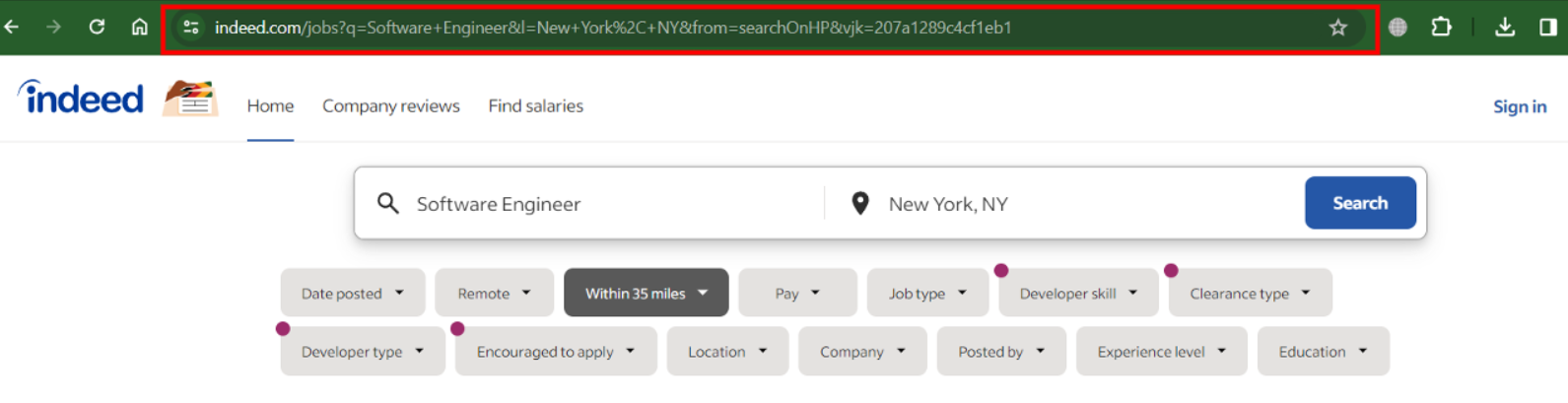
Watch how I quickly use the tool to extract data from indeed.com
For Indeed Job Listings Scraper, the maximum page count is 66. If you see thousands of rows, kindly note the website would stop showing results after page 66.
Below is a screenshot of what data fields we will be web scraping from Indeed.com.
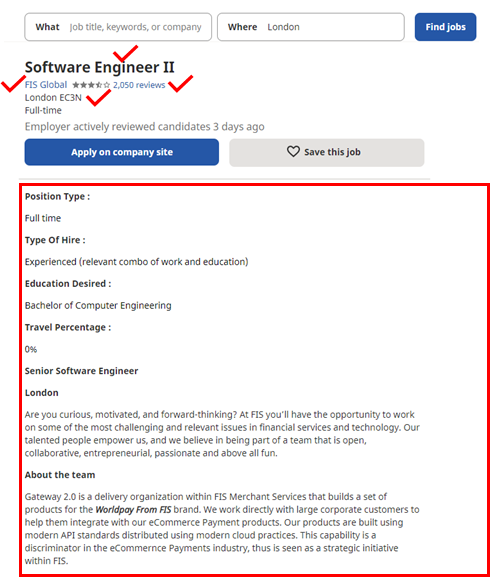
*** Data below was extracted on Feb 19, 2026 @03:11
To be able to use indeed.com job listings web scraper, your account must have the requirements below. If you satisfy the conditions the data output of your scraper will be one click away.
Any question? We'll help you out
Ask about webautomation products, pricing, implementation, or anything else. Our knowledgeable reps are standing by, ready to help.
