
Extract Business information, reviews and more from Google Maps Listings without writing any code
Use for freeExtract Business information, reviews and more from Google Maps Listings without writing any code
Our prebuilt Google Maps web scraper lets you extract business data, reviews, address, zip codes, latitude, longitude, from numerous listings, quickly and easily, without having to write any code. See our step-by-step guide on how to scrape Google Maps to understand how to configure the Google Maps scraper and get ideas on how you can use the data.
Google Maps is one of the best tools to obtain business leads and business data.
Scraping Google maps can help with gathering large amount of data for businesses and used for lead generation campaigns. Using the automatic extraction feature that is available on almost all the extractors, such data can be gathered quickly and accurately.
Countless people get contact details manually for businesses listed on Google Maps. But that is a very tedious process. That’s where our predefined web scrapers come into play.
These web scrapers have been designed specially to extract data from Google Maps. Our simple yet powerful tool automates the whole process of extracting data, without having to write any code.
Our advanced scraping method works like a real user, allowing you to extract all the data you need without being blocked
With just a click of a button, you can have a plethora of information at your disposal.
And the best part? Our Google Maps web scraper is completely free to try!
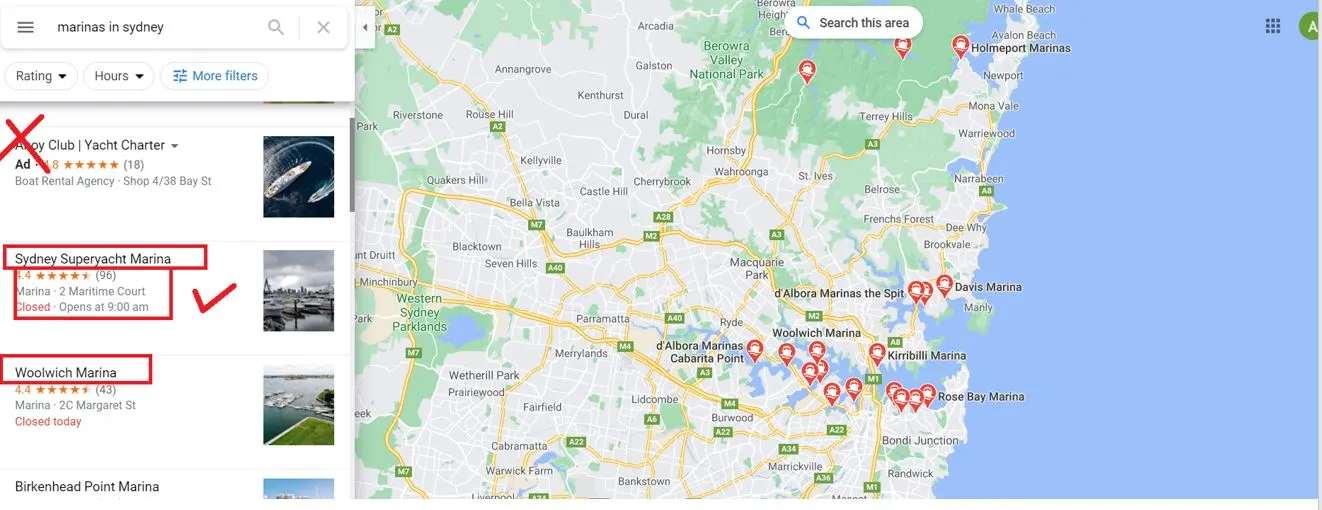
If there is more than 1 page in the results all the subsequent pages will be followed to extract location data.
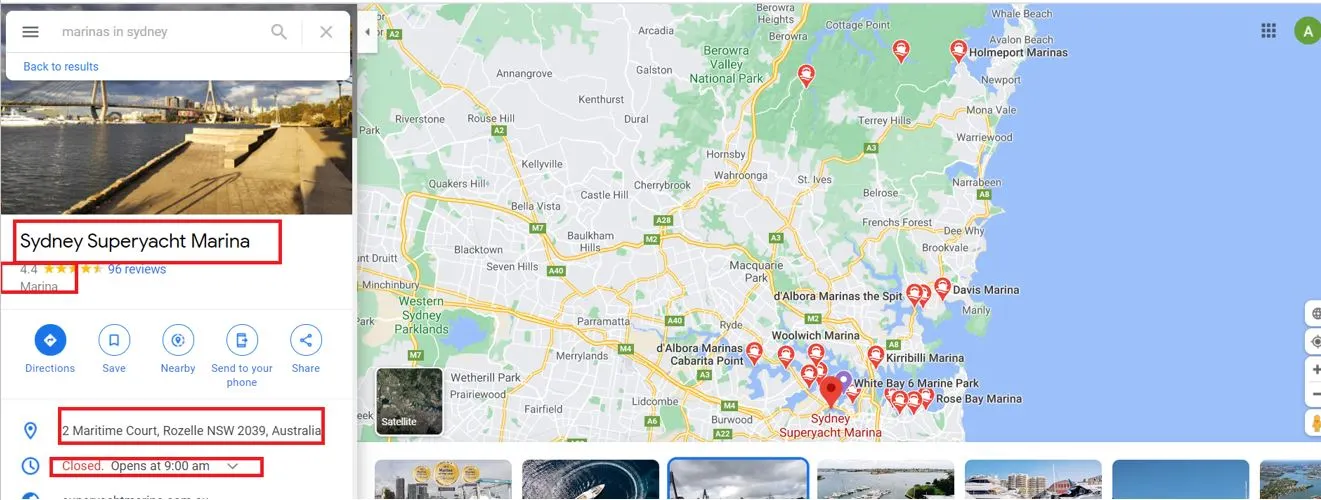
As a bonus, this PDE will extract visible reviews as a list on place page.
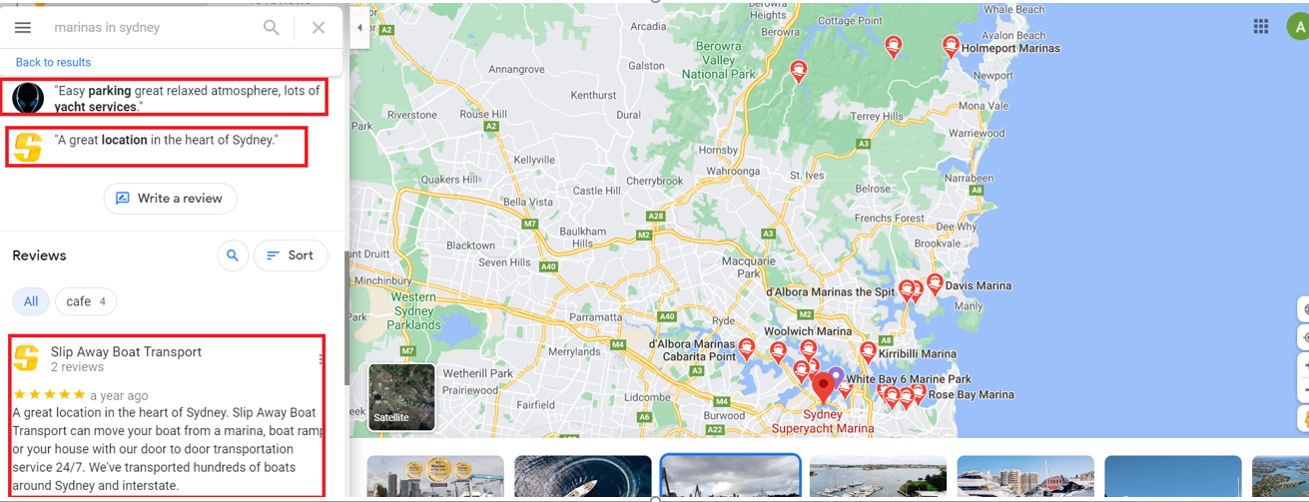
{
'address': '128 The Concourse, Skelmersdale WN8 6HB, United Kingdom',
'geo_location': ['53.5504733', '-2.9141783'],
'itemKey': '81af10b7ac9411fd384f721557a0e58b',
'keycontent': 'ArgosSkelmersdaleandEEstore3837',
'located_in': 'Located in: Concourse Shopping Centre',
'phone': '+44 345 165 7335',
'photos': 'https://lh5.googleusercontent.com/p/AF1QipMLQc_..., '
'https://lh5.googleusercontent.com/p/AF1QipMKIZ......'
'https://lh5.googleusercontent.com/p/AF1QipMk_....., '
'//geo3.ggpht.com/cbk?panoid=UjIqSubUFG6AJr-WB7kO....',
'plus_code': 'H62G+59 Skelmersdale, United Kingdom',
'popular_hours_of_today': '0% busy at 6 AM., 0% busy at 7 AM., 0% busy at 8 '
'AM., 0% busy at 9 AM., 32% busy at 10 AM., 59% '
'busy at 11 AM., 60% busy at 12 PM., 55% busy at 1 '
'PM., 54% busy at 2 PM., 28% busy at 3 PM., 0% busy '
'at 4 PM., 0% busy at 5 PM., 0% busy at 6 PM., 0% '
'busy at 7 PM., 0% busy at 8 PM., 0% busy at 9 PM., '
'0% busy at 10 PM., 0% busy at 11 PM.',
'rating': '3.8',
'rating_category': 'Department store',
'review_count': '37 reviews',
'reviews': [
{
'review': 'Not letting customers in store at the moment....',
'review_age': '3 weeks ago',
'review_title': 'Local Guide ・179 reviews',
'reviewer': 'Paul So...'
},
{
'review': 'My favourite Argos. Fast and efficient at checkout....',
'review_age': 'a year ago',
'review_title': 'Local Guide 30 reviews',
'reviewer': 'Veg Pa...'
},
{
'review': 'I’ve never had any problems here, no waiting....',
'review_age': 'a year ago',
'review_title': 'Local Guide ・208 reviews',
'reviewer': 'Jeffrey Hi...'
}
],
'title': 'Argos Skelmersdale and EE store',
'url': 'https://www.google.com/maps/place/Argos+Skelmersdale+and+EE......?hl=en',
'website': 'argos.co.uk',
'working_hours': 'Opens at 10:00'
}
Firstly you will need to sign up for a FREE TRIAL account or be signed in. All our web scrapers are easy to use and free to try.
Step 1: Click on "Use For Free"
Step 2: Click Activate button
Step 3: Enter your starter URLs and search criteria in the variables tab
For best results, we advise that you use precise search criteria and filters while scraping the data; otherwise, Google Maps could restrict the search result. You can use https://www.google.com/maps to do a search and then copy the search result url
The only valid format for URLs contains /maps/search
Step 4: Click “Run Now”.
Please note: This predefined web scraper should be used to capture location information only. If you are looking for information about hotels, you should try our Google Hotels web scraper for the same.
Google maps extractor doesn't scrape ads which are located on the top of search results.
Due to Google's Maps search limitations, this Scraper will only scrape results up until page 10 of the search i.e 200 results, please set the page number in the variables tab
Video tutorial
Watch me show how the bot works in detail:
You can download the extracted data in the following file formats:
Upon downloading you can see all extracted elements.
*** Data below was extracted on Jan 26, 2026 @18:20
To be able to use google maps web scraper, your account must have the requirements below. If you satisfy the conditions the data output of your scraper will be one click away.
Any question? We'll help you out
Ask about webautomation products, pricing, implementation, or anything else. Our knowledgeable reps are standing by, ready to help.
