


Scrape Google Hotels search results in just a few minutes using our pre-built extractor. The details scraped include hotel name, location, prices, availability, reviews, and ratings.
Use for freeScrape Google Hotels search results in just a few minutes using our pre-built extractor. The details scraped include hotel name, location, prices, availability, reviews, and ratings.
Google.com is one of the most reliable sources for extracting data related to hotels and accommodations. It provides comprehensive details such as hotel names, locations, prices, availability, reviews, and ratings. With user-generated reviews and recommendations, Google Hotels offers invaluable information for comparing lodging options, amenities, and pricing across millions of listings worldwide.
A few mouse clicks and copy/paste is all that it takes!
* to use you will need to sign up for a FREE TRIAL account
Steps to use:
Step 1: Click on "use for Free"
Step 2: Activate the Pre-Defined extractor by clicking the "Activate button"
Step 3: Enter your starter URLs
Enter a List of search URLs to start the web scraping. It must be a Booking hotel search URL including query strings for filters.
Step 4: Click "Run now"
Valid Starter Links:
Our Google Hotels Extractor only accepts starter URLs from google.com/travel and google.com/search as input.
Obtaining the Starter Link:
From Google.com/travel
You can search for hotels directly on the Google Travel page and use the result as a starter link. For example:
https://www.google.com/travel/search?q=london&ved=0CAAQ5JsGahcKEwiY75Tz5uCIAxUAAAAAHQAAAAAQCw
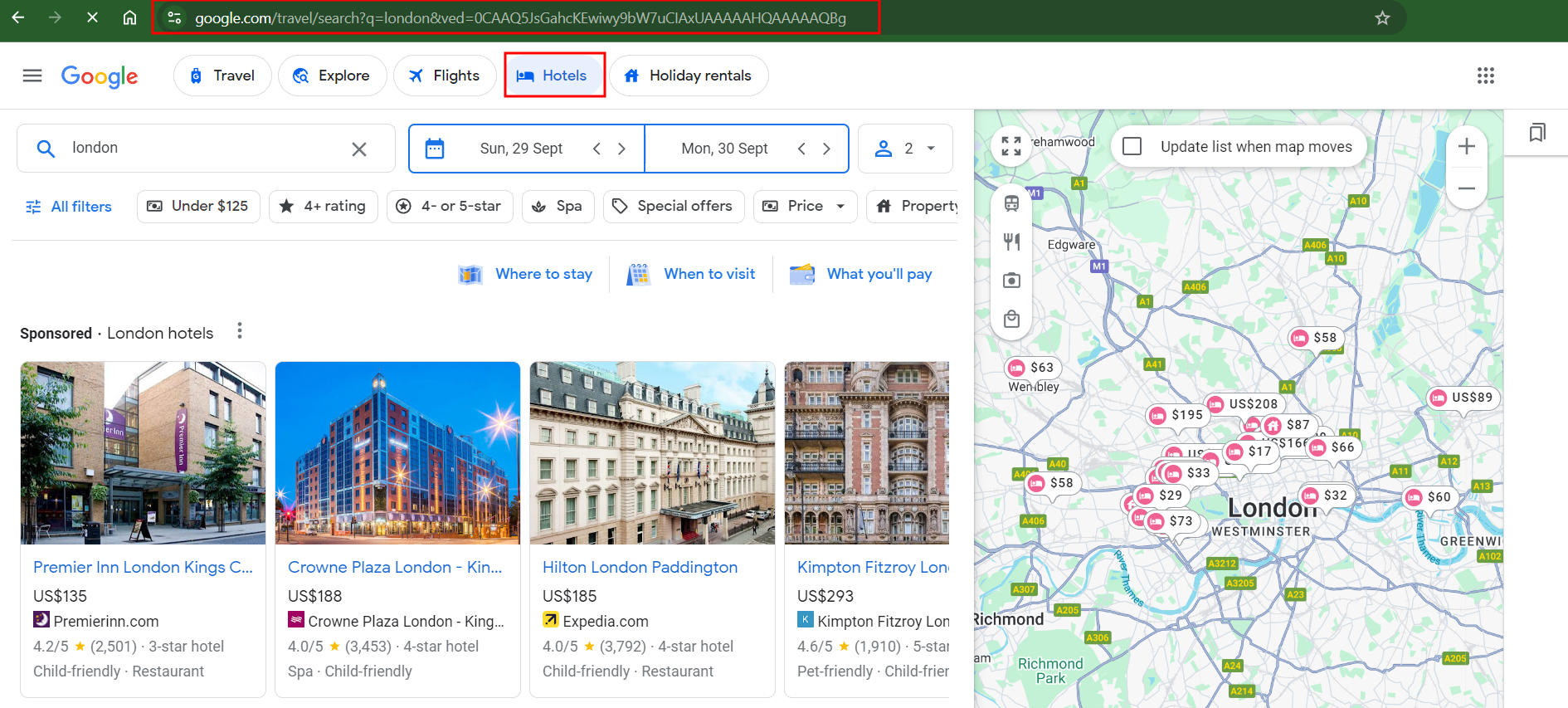
From Google.com/maps
You can also search for hotels on Google Maps and use it as a starter link. Please ensure that the URL follows the template, like this example: https://www.google.co.uk/maps/search/london+hotel/@51.4920608,-0.1966081,17z?entry=ttu&g_ep=EgoyMDI0MDkyMy4wIKXMDSoASAFQAw%3D%3D
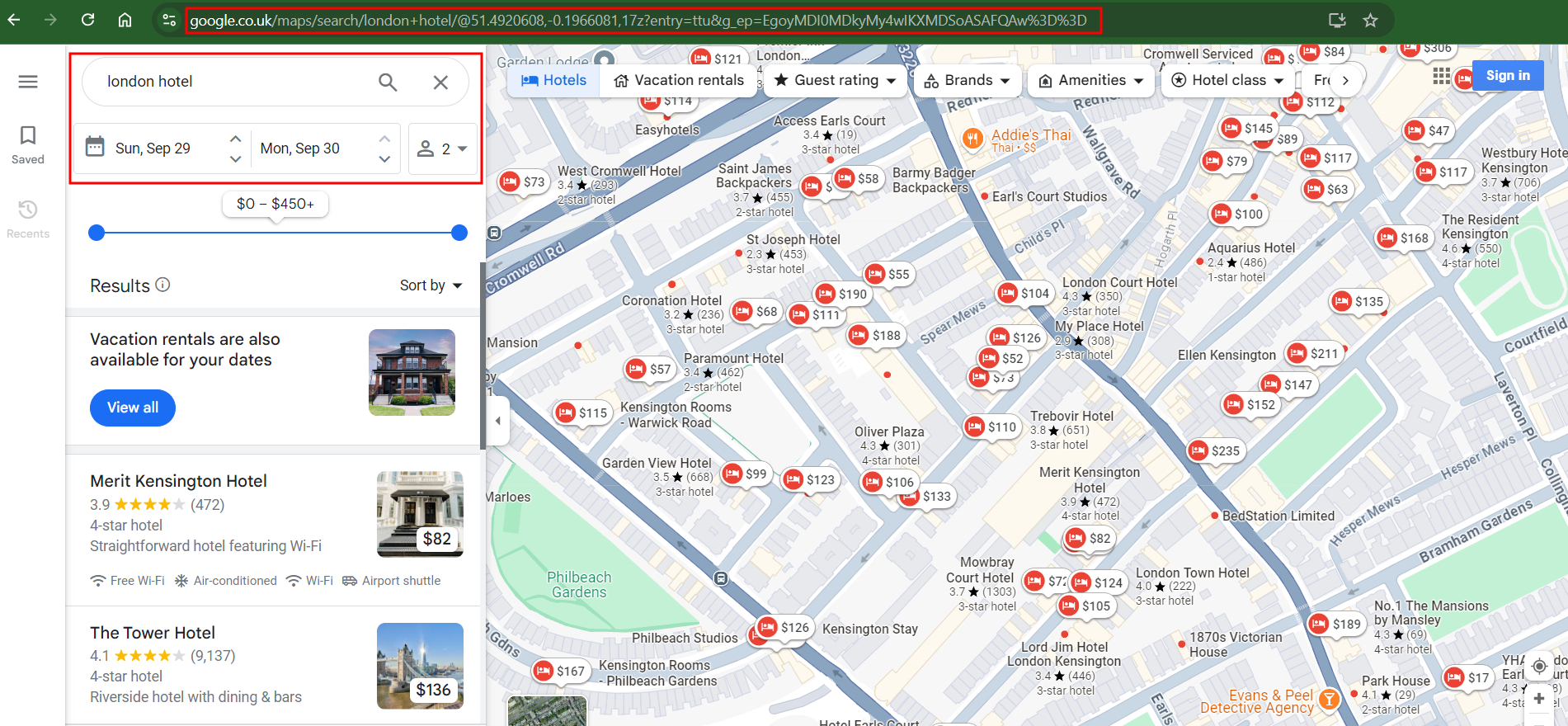
Please Note:
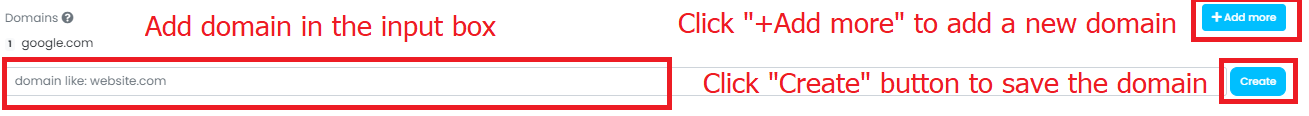
Below is a screenshot of what data fields we will be web scraping from Google.com/travel and Google.com/maps
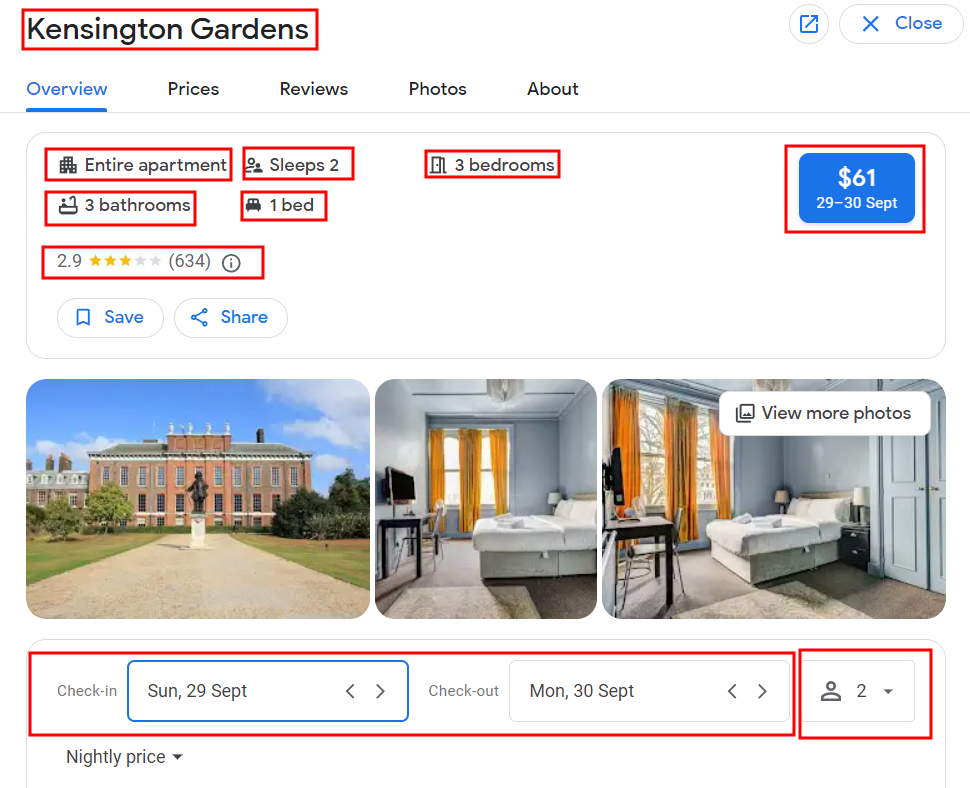
*** Data below was extracted on Jun 27, 2025 @17:45
To be able to use google hotels scraper, your account must have the requirements below. If you satisfy the conditions the data output of your scraper will be one click away.
Any question? We'll help you out
Ask about webautomation products, pricing, implementation, or anything else. Our knowledgeable reps are standing by, ready to help.
