
By Admin @March, 30 2022

Online e-commerce has revolutionised the way products are sold. Although online shopping has many advantages for consumers, retailers face many challenges i.e
A solution to this challenge is Dropshipping!
Dropshipping is a new way to sell online where the retailer focuses on the marketing and sales of the product. All the backend packaging, stocking and fulfilment is managed by a thirdparty.
In this article we will show you have to scrape products from Costco one of the most popular wholesaler to a shopify ecommerce store
A shopify store
A webautomation.io account
___________________________________________
Scraping is becoming increasingly popular as people all over the world are now using these automated scraping tools to gather data, analyse it, and improve products/ services accordingly.
If you don’t have an account on webautomation, please use the signup link for a free trial. New users can use the email address to create an account.
Step 2: Find the right Costco from the marketplace
Users need to begin with accessing a suitable Costco domain according to their location. For instance, users in the U.S. can choose www.costco.com or if in Canda use www.costco.ca.
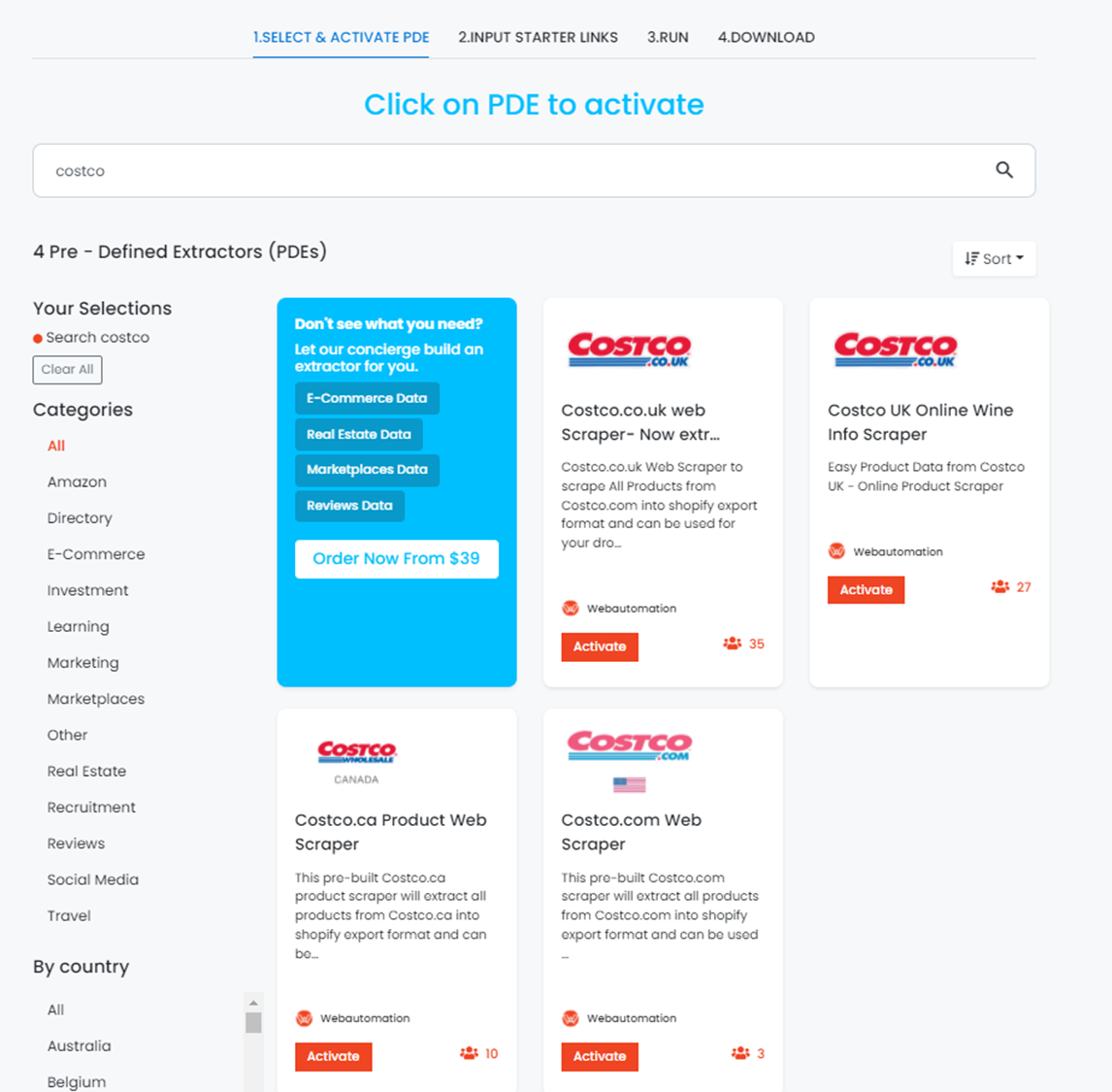
However, users in the UK need to access a different domain which is www.costco.co.uk.
It is important that users enter the right domains because the local warehouse product availability and prices differ for each of these locations. So, a product available at the U.S. outlet may not necessarily be available in the UK.
Once you find a suitable Costco domain, proceed to add the category URLs into the web scraper. By default the sitemap URL will be there and this will scrape the entire catalogue of products. If you wanted to scrape only a category e.g https://www.costco.ca/office-products.html please insert this url
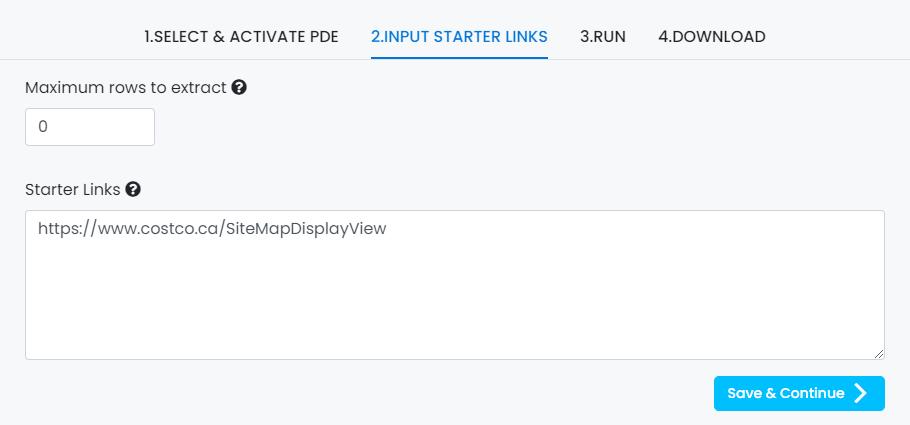
Users need to run the scraper once they have added the relevant URLs.The scrapers will continue to collect data from the website, categorise them and make them available for storage. The scraping process depends on the kind of scraper you choose.
For instance, a reputable data scraper like Webautomation.io, offers the best possible options for users. We will talk about these options ahead.
Once the scraping process completes, users can export data for further analysis and use. This is where Web Automation.io’s spreadsheet conversion option comes in handy. It allows users to gather all the data, and turn it into a spreadsheet for better analysis and usage.
You can export the data through any of the supported formats like CSV, XSLX, JSON
step 1: login to your shopify acount
Importing data into your Shopify store is not difficult with the right steps. Users need to follow the following method.
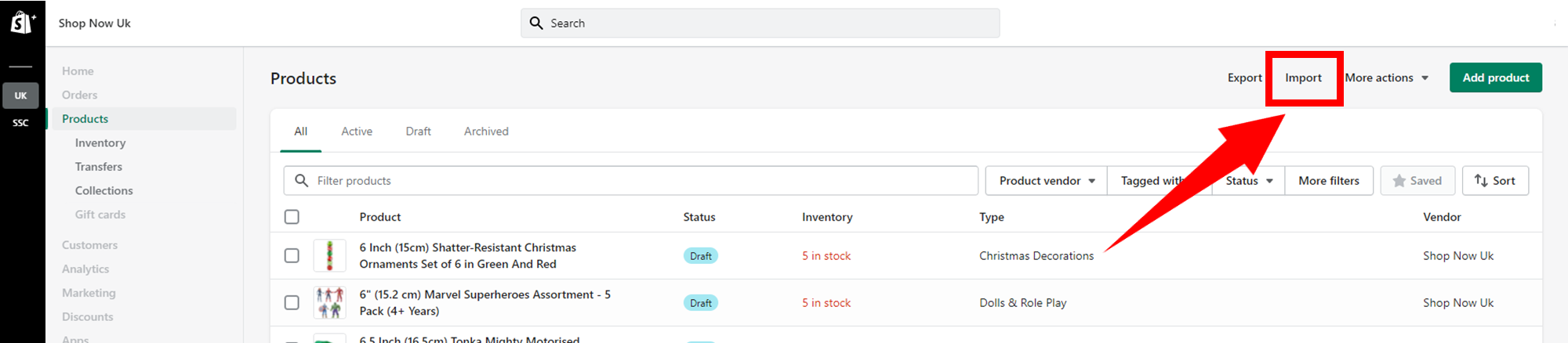
For more information, we suggest you check out the Shopify Manual.
We aim to make the process of extracting web data quick and efficient so you can focus your resources on what's truly important, using the data to achieve your business goals. In our marketplace, you can choose from hundreds of pre-defined extractors (PDEs) for the world's biggest websites. These pre-built data extractors turn almost any website into a spreadsheet or API with just a few clicks. The best part? We build and maintain them for you so the data is always in a structured form. .
How can I scrape all products from Costco?
Users need to use a Shopify compatible web scraper like web automation.io.
How can I import costco export into shopify import format?
Users can refer to our step-by-step guide mentioned in this article (insert link) to import Costco expert into shopify import format