
It's easy to connect WebAutomation + MySQL and requires absolutely zero coding experience
What is MySQL
MySQL is a the second most used open-source database management system with high performance and reliability. It helps a wide range of web-based applications to store their data under one platform.
The MySQL connector allows you to connect and then insert data scraped form WebAUtomation directly into your MySQL database, without having to worry about data pipelines, servers or writing any code.
This connector allows you to begin your Web Data integration process of aggregating and managing data from different websites. Save time, reduce errors and automatically input data from the web in real time directly into you business application and processes ready for consumption
You can find this option under the "integrate" dropdown. Please note this feature is only available on selected plans, please contact us if you would like to try it out
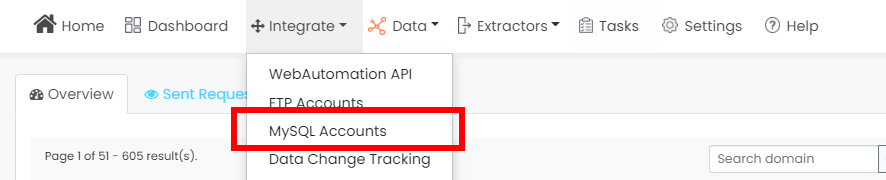
Please enter all the details relating to your MySQL account.
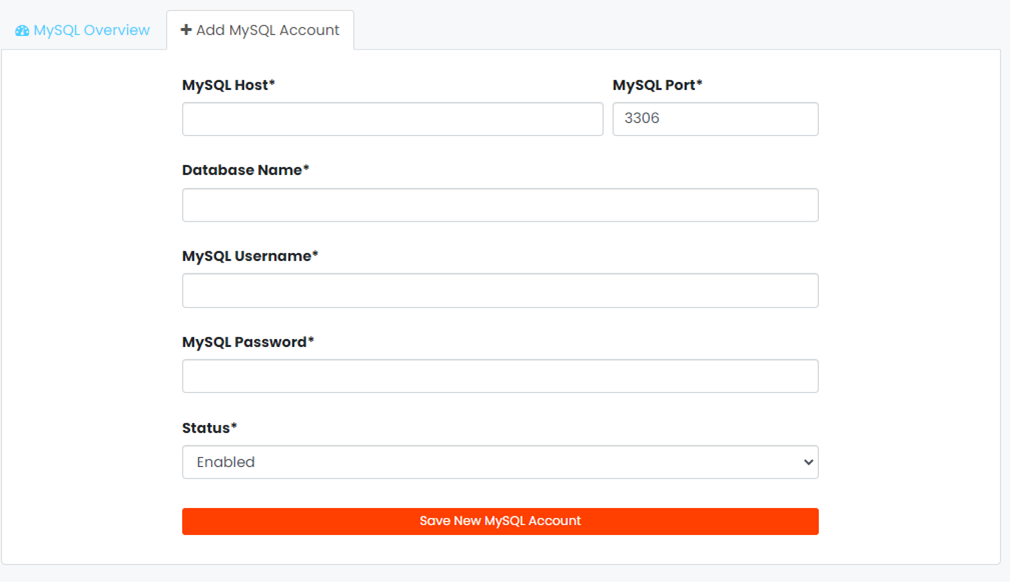
Step 2: Test connection to MySQL account
To ensure that you are correctly connected to your MySQL account, use the test connection feature. Hit the button and wait for a response. If the response returns as "successful" then the connection has been established and you can continue. If not please check the credentials entered and try again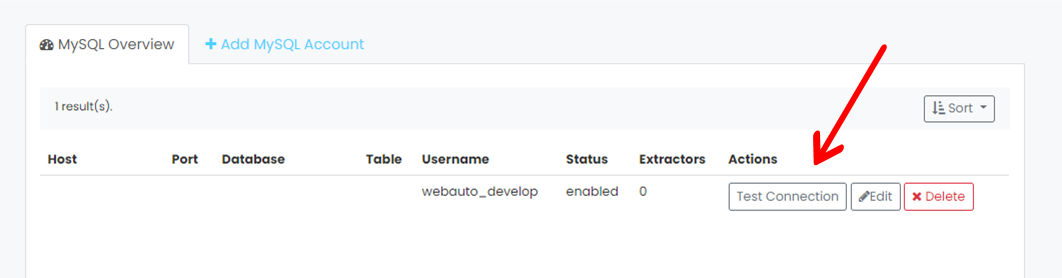
Step 3: Add an extractor to the MySQL account
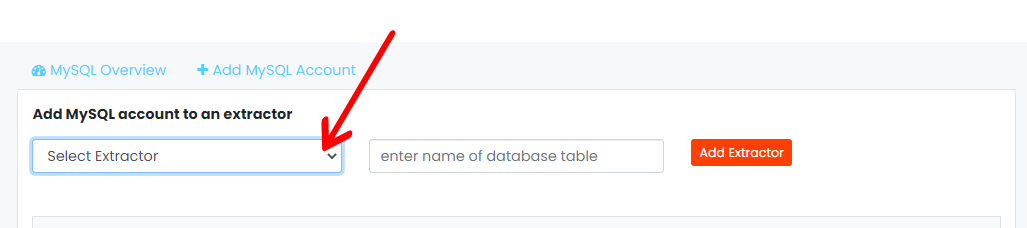
Step 4: Choose database table
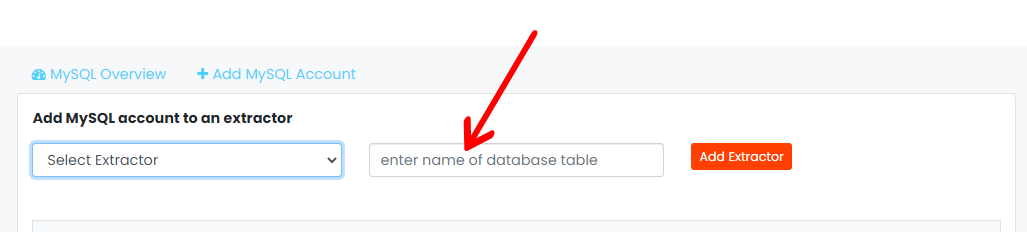
Step 4: Map the data fields using the drag-drop interface
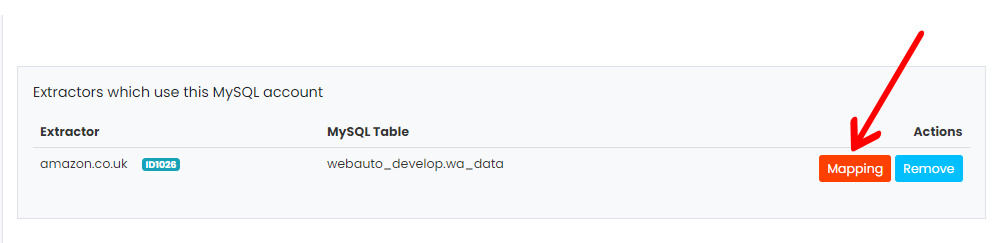
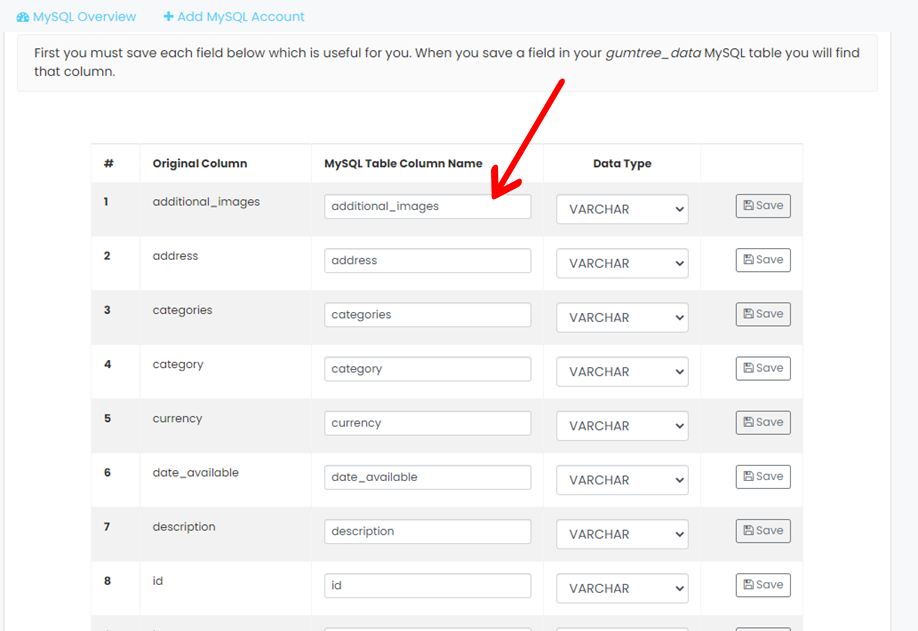
You are done. WebAutomation.io will take care of the rest.
You should login to leave comments.