
Tickets can be raised against an existing Pre-Defined Extractor (PDE). Tickets raised should for either resolving an issue with a current PDE or add new feature to a PDE. An example of a reason to raise a ticket could be if the extractor isn't returning any data back or if you need a new column added to the export data
STEP 1: Click on your Extractors tab and edit an exsisting PDE as below
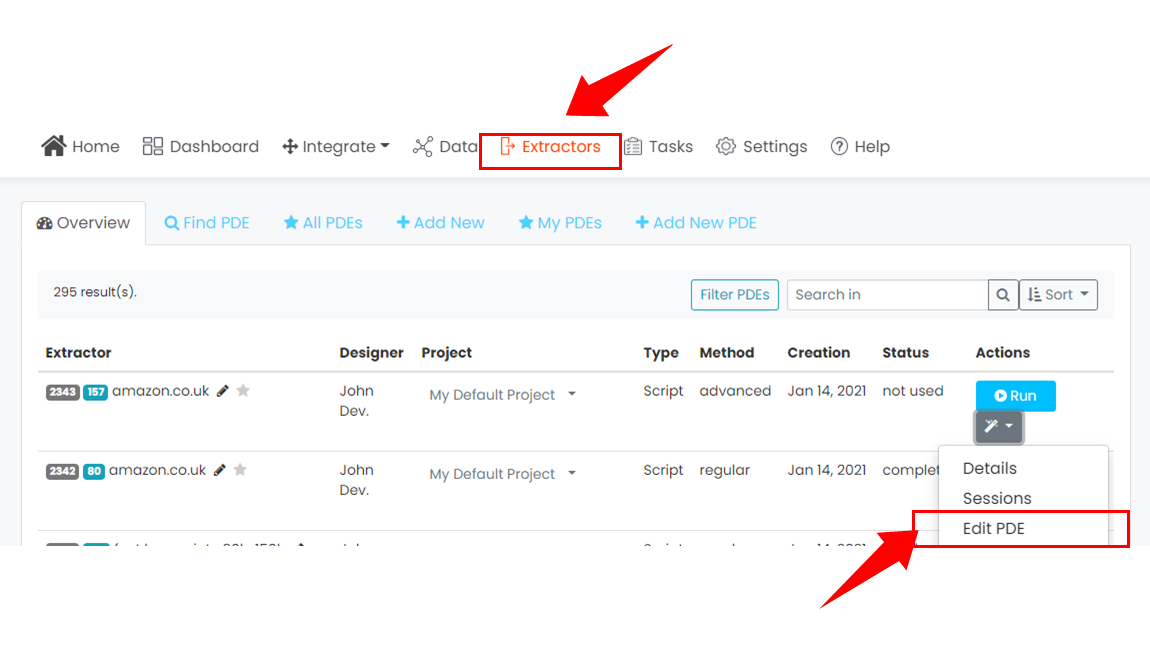
STEP 2: Click on the Ticket tab and add a new ticket then update
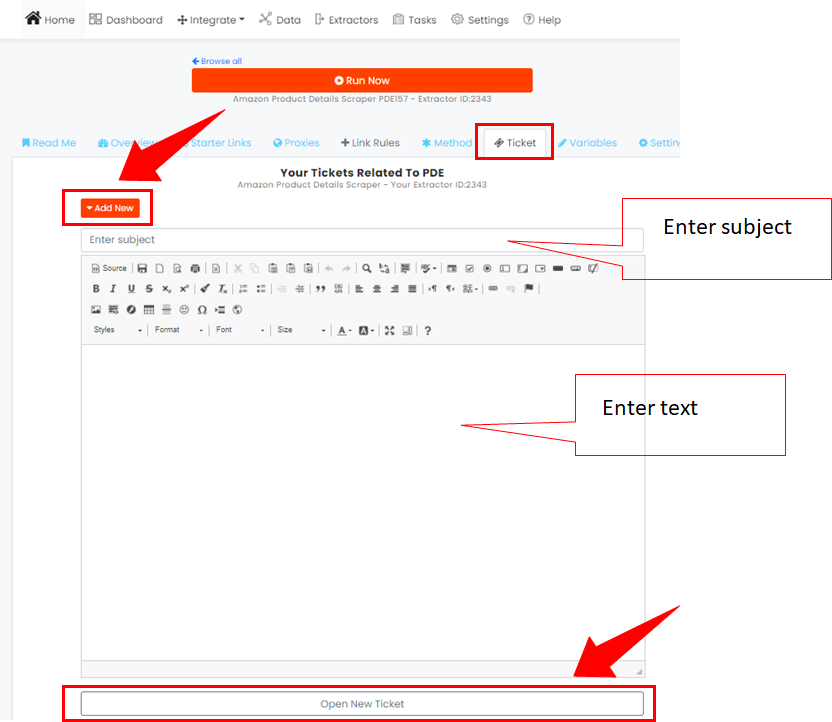
You should login to leave comments.