
Take Full page Screen shots before you extract the data
Our new feature allows you to capture a full page screenshot of each page you are scraping.
Why take a screenshot?
It is a very common practice in web scraping to capture a screenshot of a website. Either for testing purposes or as proof to verify the data being extracted is exactly what is displayed on the website, you can now capture with webautomation.io
How to enable the screenshot setting
To enable the full page screenshot on your pre-defined scraper, follow these steps
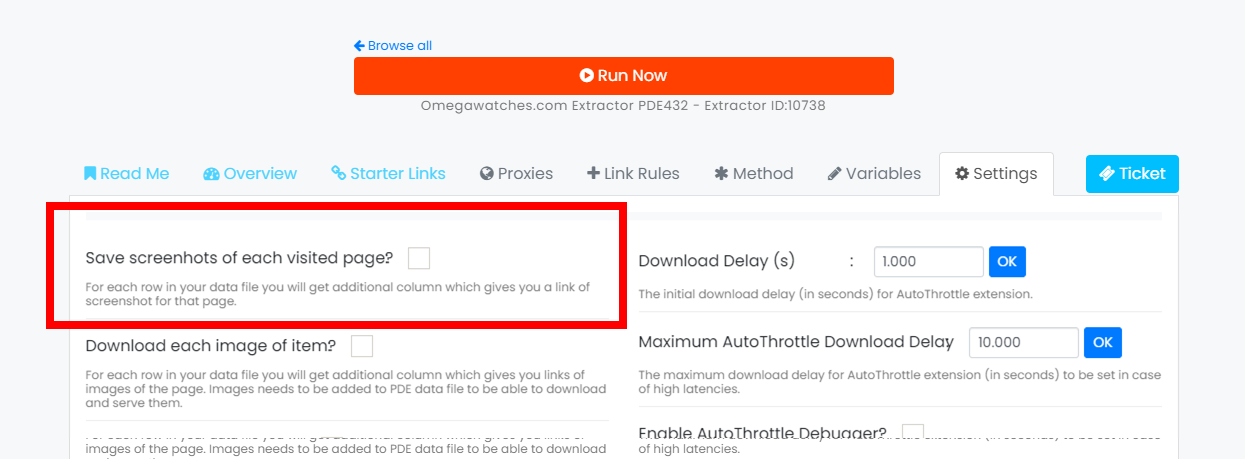
*Please note that this feature is only available for extractors running on the browser or Advanced methods
You should login to leave comments.