


Scrape business information llike names and contact details from Superpages , one of the US biggest business directory
Use for freeScrape business information llike names and contact details from Superpages , one of the US biggest business directory
Our prebuilt superpages.com web scraper lets you extract business data, reviews and various alternate forms of data, quickly and easily, from numerous listings without having to write any code.
Directories like superpages.com have a ton of business information that can yield a plethora of insights and marketing trends that can help you boost your business.
A simple search can give you ready access to information like address, contact number, location, working hours, reviews and much more. With web scraping, information about hundreds of businesses can be collated and analysed at once.
Directories like superpages.com are also a great help in finding new customers and generating relevant sales leads. They give a clear picture of what kind of customers profiles exist under different business categories and doing a quick analysis can help you target them for more effective advertising.
Our Pre-Defined web scrapers have been designed specially to extract data from the superpages.com. Our simple yet powerful tool automates the whole process of extracting data, without having to write any code.
Our advanced scraping method works like a real user, allowing you to extract all the data you need without being blocked.
With just a click of a button, you can have a plethora of information at your disposal.
And the best part? Our superpages.com web scraper is completely free to try!
How to use it.
Firstly you will need to sign up for a FREE TRIAL account or be signed in.
Step 1: Click on "Use For Free"
Step 2: "Click the Activate button" to assign your PDE to your account.
Step 3: Enter your starter URLs.
Step 4: Click “Run Now”.
You can download the extracted data in the following file formats:
CSV
XML
XLSX
JSON
Upon downloading you can see all extracted elements.
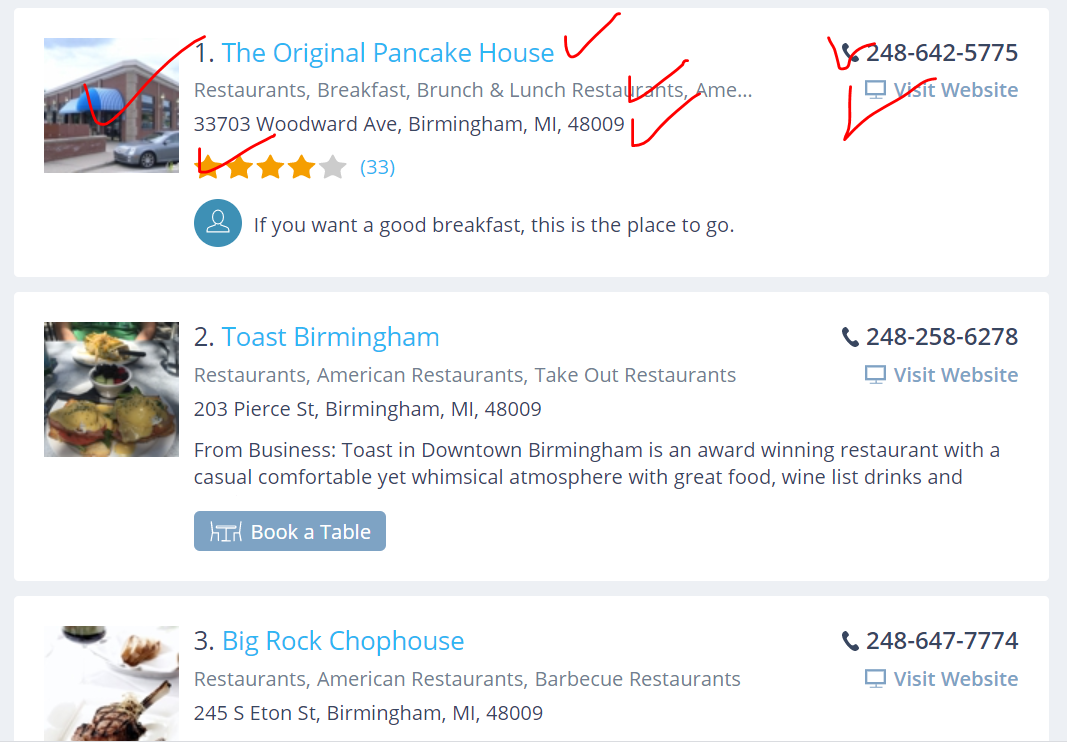
*** Data below was extracted on Jul 08, 2024 @03:40
To be able to use superpages.com leads scraper, your account must have the requirements below. If you satisfy the conditions the data output of your scraper will be one click away.
Any question? We'll help you out
Ask about webautomation products, pricing, implementation, or anything else. Our knowledgeable reps are standing by, ready to help.
