


Our pre-built Amazon Department Web Scraper tool lets you easily extract data like product name, price, image, and description from Amazon category, product or search page, without writing any code
Use for freeOur pre-built Amazon Department Web Scraper tool lets you easily extract data like product name, price, image, and description from Amazon category, product or search page, without writing any code
This Product data pre-defined extractor is designed to scrape all detailed product information from Amazon departments, categories, product or search pages
Product information includes:
Title, Price, Image, Rating, Reviews, URL, Colour, Size, Stock Info, Timestamp
This Amazon data could be used for ;
A few mouse clicks and copy/paste is all that it takes!
* to use you will need to sign up for a FREE TRIAL account
Steps to use:
Step 1: Click on "use for Free"
Step 2: Activate the Pre-Defined extractor by clicking the "Activate button"
Step 3: Enter your starter URLs
Enter a List of search URLs to start the web scraping. It must be an Amazon category/department search URL including query strings for filters.
Please use Amazon Advanced Search to filter your search and copy the start URLs
Amazon could restrict search results, so it is advised to use precise search criteria to get better results while scraping data from it
Step 4: Click "Run now"
Amazon Category pages allows you to search for products that you can filter based on parameters like price, color, style, brands, customer ratings, and other specific features. This scraper allows you to scrape data from Amazon based on your requirements you specify from filtering on the Amazon category page. You can select the filters for the data you need and copy the corresponding URL and then in the Edit PDE view paste that URL in the Start URL tab
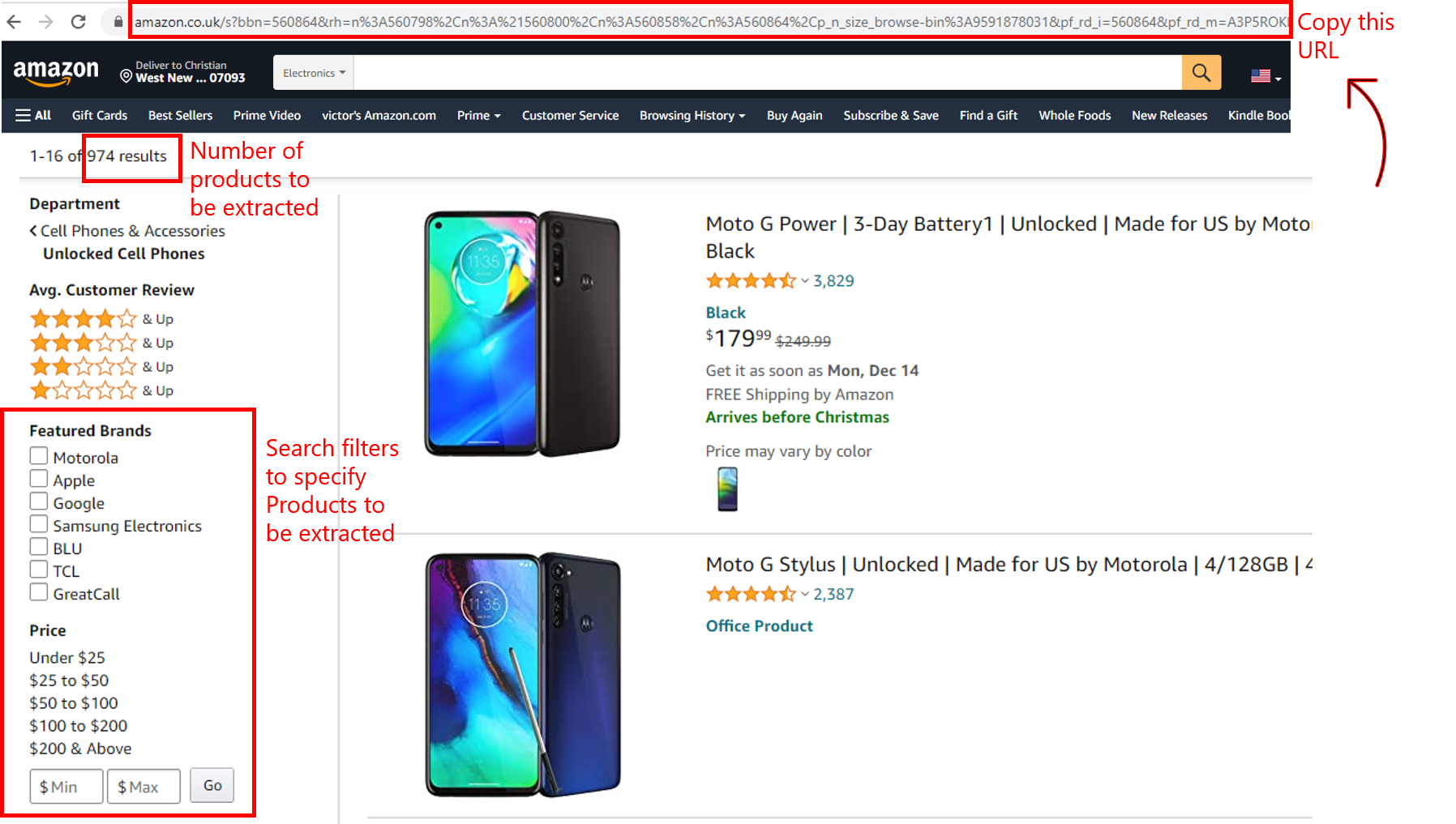
If amazon department category or search page has pagination all pages will be followed to recursively crawl action.
You can also use the task schedule feature to run automated jobs to run this scaper
Countries supported
The output file can be exported as csv, xml, xlsx, json formats. The Amazon department page must have a product listing as below. Then scraper will follow all products listed under this amazon category.
The annotated screenshot below shows some of the Amazon product data fields we will be scraping:
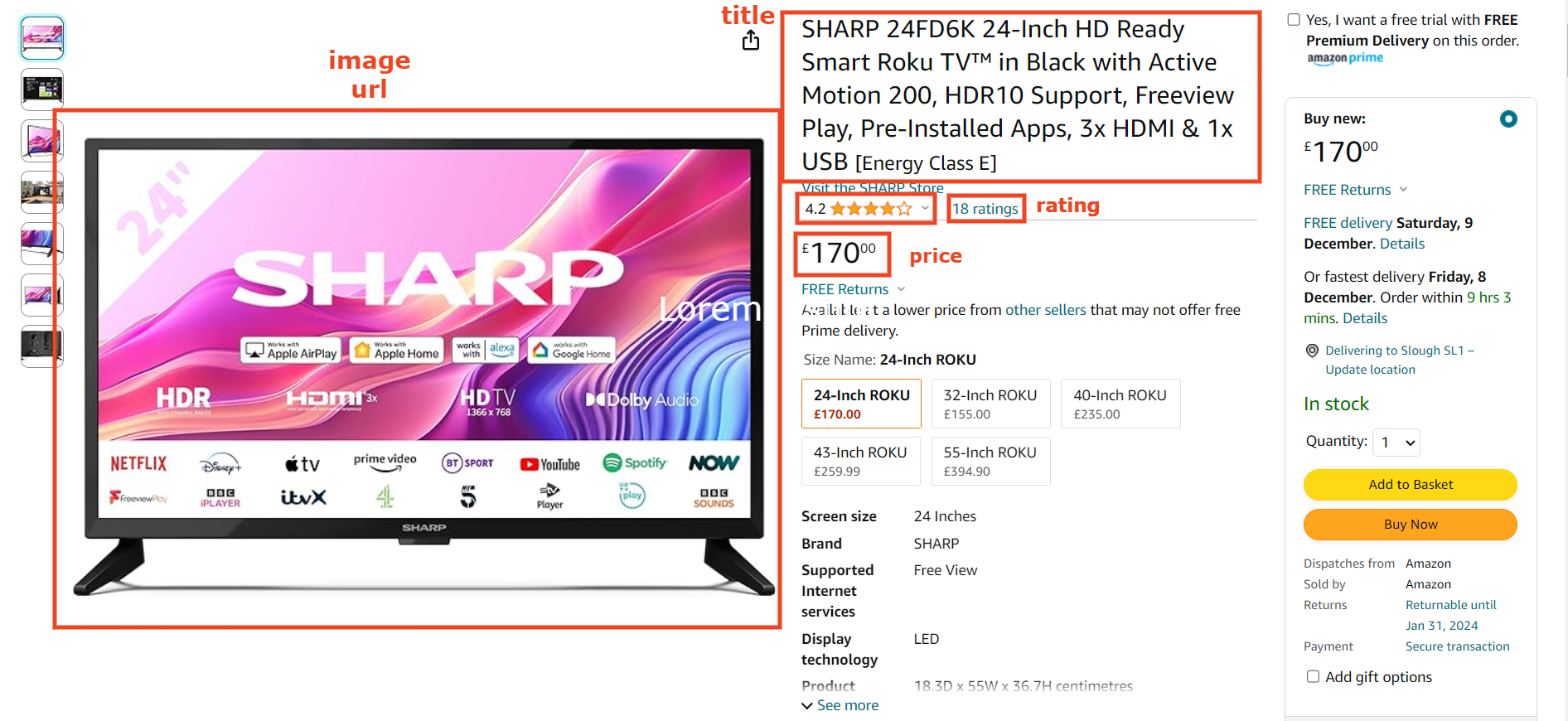
See below sample output data in JSON format
{
"title":"SHARP 24FD6K 24-Inch HD Ready Smart Roku TV™ in Black with Active Motion 200, HDR10 Support, Freeview Play, Pre-Installed Apps, 3x HDMI & 1x USB",
"price":"£170.00",
"image":"https://m.media-amazon.com/images/I/71eJI0be3bL._AC_SL1500_.jpg",
"rating":"4.2 ",
"reviews":"18",
"url":"https://www.amazon.co.uk/SHARP-24-Inch-Support-Freeview-Pre-Installed/dp/B0C7LJV9Z1?th=1",
"colours":"",
"colour":"",
"sizes":"",
"size":"0",
"images":["https://m.media-amazon.com/images/G/02/HomeCustomProduct/360_icon_73x73v2._CB485971309_SS40_FMpng_RI_.png","https://m.media-amazon.com/images/I/412HQiWMZ1L._SL1500_.jpg","https://m.media-amazon.com/images/I/51KLyYY8yBL._SL1500_.jpg","https://m.media-amazon.com/images/I/41fm8NtF1GL._SL1500_.jpg","https://m.media-amazon.com/images/I/51BoXys0a7L._SL1500_.jpg","https://m.media-amazon.com/images/I/41hN-bcibSL._SL1500_.jpg","https://m.media-amazon.com/images/I/41PBACQjuXL._SL1500_.jpg","https://m.media-amazon.com/images/I/41WELGfhgfL._SL1500_.jpg"],
"stock_info":"In stock",
"timestamp":"2023-12-06T14:28:49Z"
}
When it is available this data will have rows which represent a single page's information such as its title, price, image, rating, reviews, url, colours, colour, sizes, size, images, stock_info, timestamp, etc from amazon.com.
*** Data below was extracted on Apr 19, 2024 @07:12
Sorry we are unable to show you data for a while. Data would be ready today please visit this page later.
Please share your experience with the community an other users. Any Feedback will help the developer improve the product & service
3 years, 5 months
q
3 years, 4 months
thnx
3 years, 4 months
You have to login to share your ideas. If you don't have an account you can create one for free!
To be able to use amazon product details scraper your account must have the requirements below. If you satisfy conditions the data output of your scraper will be one click away.
Build new extractor

Build your custom extractor using our visual point and click tool.
Any question? We'll help you out
Ask about webautomation products, pricing, implementation, or anything else. Our knowledgeable reps are standing by, ready to help.
